This post may contain affiliate links. As an Amazon associate, Google associate as well as associate for other programs, Guitar & Music Institute may earn commissions from qualifying purchases.
Have you ever wondered what goes into building a PC specifically for music production? Perhaps you’re ready to upgrade your current setup to meet your growing needs, or you’re just starting and want to ensure you get things right the first time. Building a computer for music creation can seem daunting, but when broken down into manageable steps, it’s not as complex as it looks.
The Importance of a Purpose-Built Music PC
When it comes to composing, arranging, and creating music, having a computer designed with these tasks in mind can make all the difference. The specific requirements of Digital Audio Workstations (DAWs) and musical software can place unique demands on your system. Therefore, understanding what you need and why can set you up for a smoother and more efficient creative process.
Key Components to Consider
When building a music production computer, several critical components deserve your attention: the CPU, RAM, storage, and audio interface. Each part plays a unique role in ensuring your system can handle the demands of music production efficiently.
CPU (Central Processing Unit)
The CPU is the brain of your computer and directly impacts how well your system can manage real-time audio processing. For music production, a multi-core processor with high clock speeds is ideal. Here are some CPU options to consider:
| CPU | Cores / Threads | Base Clock Speed | Comments |
|---|---|---|---|
| Intel Core i9-12900K | 16 / 24 | 3.2 GHz | Excellent for heavy workloads |
| AMD Ryzen 9 5950X | 16 / 32 | 3.4 GHz | Great for multitasking and efficiency |
| Intel Core i7-12700K | 12 / 20 | 3.6 GHz | Good balance of performance and cost |
| AMD Ryzen 7 5800X | 8 / 16 | 3.8 GHz | Solid choice for mid-range builds |
RAM (Random Access Memory)
RAM is essential for handling multiple tasks simultaneously. Music production software, such as DAWs, can be memory-intensive, especially when working with large sample libraries and VST plugins. Aim for at least 16GB of RAM, but 32GB or more is recommended for larger projects.
Storage Solutions
Your storage choices will impact the speed at which your software and projects load. Mixing Solid State Drives (SSDs) and Hard Disk Drives (HDDs) is often the best approach.
- SSD: Use an SSD for your operating system and music production software. They are much faster than traditional HDDs, which means quicker boot-up times and faster file access.
- HDD: Use an HDD for storing large files, such as sample libraries and completed projects. They offer more storage space for a lower cost but at slower speeds compared to SSDs.
Here’s a comparison table to illustrate:
| Storage Type | Speed | Cost per GB | Best Use |
|---|---|---|---|
| SSD | Fast (500 MB/s and above) | More Expensive | Operating system and active projects |
| HDD | Slower (100-200 MB/s) | More Affordable | Storage for samples, libraries, and old projects |
Audio Interface
An audio interface is a critical component for recording and playback quality. It converts analog signals (like vocals or guitar) into digital data and vice versa. When choosing an audio interface, consider the following:
- Latency: Lower latency ensures that there is minimal delay between your input and what you hear.
- Number of Inputs/Outputs: Depends on how many instruments/vocals you plan to record simultaneously.
- Connectivity: USB and Thunderbolt are common, but ensure compatibility with your computer.
Motherboard Considerations
The motherboard is the backbone of your system, connecting all the other components. Ensure it supports the processor, RAM, and storage solutions you plan to use. Look for:
- Chipset Compatibility: Verify that the motherboard’s chipset is compatible with your chosen CPU.
- RAM Slots: Ensure there are enough RAM slots for future upgrades.
- Expansion Slots: Having extra PCIe slots can be handy for adding additional components like sound cards.
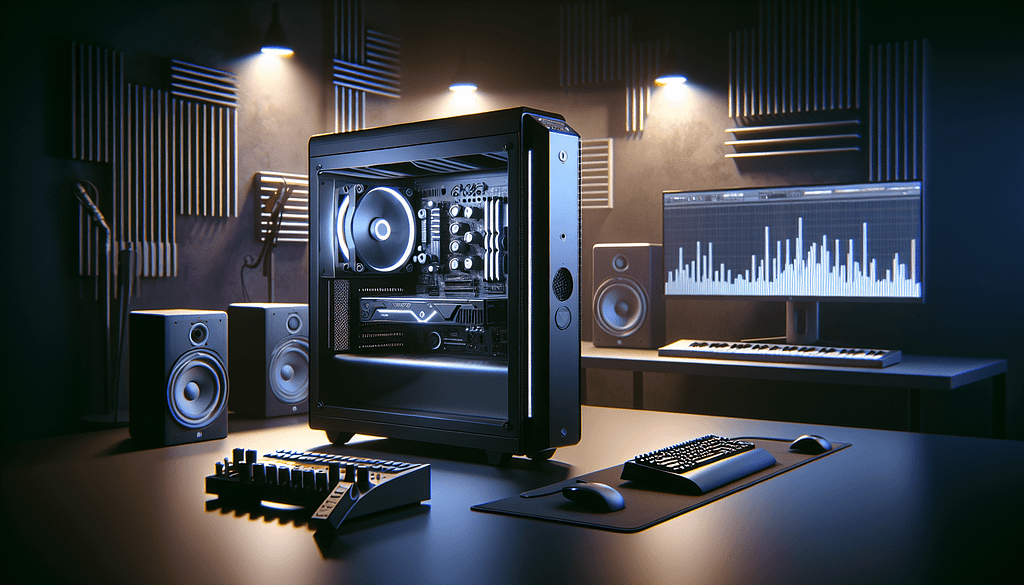
Choosing the Right Operating System
Selecting the right operating system (OS) can affect your workflow and the availability of certain software and plugins. The two main contenders are Windows and macOS:
- Windows: Compatible with a wide range of software and tends to be more cost-effective. It’s also more customizable.
- macOS: Favored by many music producers for its reliability and the seamless integration of software like Logic Pro X, which is exclusive to Mac.
Optimizing for Low Latency
Latency can be a producer’s worst enemy, causing frustrating delays. To minimize latency, focus on:
- Buffer Size: Lowering the buffer size in your DAW can reduce latency, though it increases CPU strain.
- ASIO Drivers: Use ASIO drivers designed for low latency in Windows.
- Audio Interface: Investing in a high-quality audio interface with good driver support.

Power Supply Unit (PSU)
A reliable PSU is crucial for system stability. The power supply should provide more wattage than your system requires to ensure stability and future-proofing. Look for a PSU with a rating from a reputable organization like 80 PLUS for better energy efficiency.
Case and Cooling
Music production can generate substantial heat, leading to performance bottlenecks or hardware damage. Ensure proper cooling solutions:
- Case: Choose a case with good airflow and space for cooling components.
- Cooling: Depending on your setup, you might need air cooling or more advanced liquid cooling solutions.
Noise Reduction
A quiet working environment is essential for music production:
- Silent Fans: Invest in high-quality, silent fans.
- Sound Dampening Case: Choose a case with sound dampening features for a quieter setup.
- SSD Usage: Using SSDs over HDDs can also help reduce noise.
Peripherals
Your computer is nearly built, but don’t overlook the importance of high-quality peripherals:
Monitors
Multiple monitors can improve your workflow by allowing more space for plugins, mixers, and editing windows.
Keyboard and Mouse
A good keyboard and mouse can make navigation and command input smoother and more efficient. Look for:
- Keyboard: Mechanical keyboards can be more tactile and responsive.
- Mouse: An ergonomic mouse can reduce strain over long sessions.
Backup Solutions
Data loss can be disastrous. Ensure you have a solid backup strategy:
- External HDD/SSD: Regularly back up your projects.
- Cloud Storage: Use cloud services for additional redundancy and remote access.
Building the PC
Now you know what components to buy, here’s a quick guide to assembling them:
Step-by-Step Assembly
- Prepare Your Workspace: Clean, well-lit, and static-free area.
- Install CPU and RAM: Mount the CPU on the motherboard and lock it in place. Install RAM into the appropriate slots.
- Mount Motherboard: Secure the motherboard into the case.
- Install Storage Devices: Mount your SSDs and HDDs.
- Install Power Supply: Place and secure the PSU into the case, then connect necessary power cables.
- Connect Components: Attach all required cables from the power supply and peripherals to the motherboard.
- Install Cooling Solutions: Attach your cooling fans or liquid cooling system.
- Finish Assembly: Double-check all connections and close the case.
- Install OS and Drivers: Start your machine, install your chosen OS, and then all necessary drivers.
Post-Build Optimization
Once your computer is assembled:
- OS Configuration: Adjust power settings for high performance.
- DAW Configuration: Optimize your DAW settings for low latency and maximum performance.
- Regular Maintenance: Keep your system and software updated, and clean removable components periodically to prevent dust buildup.
Conclusion
Building a PC for music production can transform your creative process, making it smoother and more efficient. Start by understanding your specific needs and then choose components that will meet those requirements while allowing room for future growth. By focusing on key areas such as CPU, RAM, storage, and audio interfaces, and ensuring proper cooling and noise reduction, you can create a robust and reliable setup conducive to music creation.
Armed with this guide, you’re now ready to make informed decisions and build a music production computer that meets your needs. Here’s to your next hit track!
This post may contain affiliate links. As an Amazon associate, Google associate as well as associate for other programs, Guitar & Music Institute may earn commissions from qualifying purchases.



















